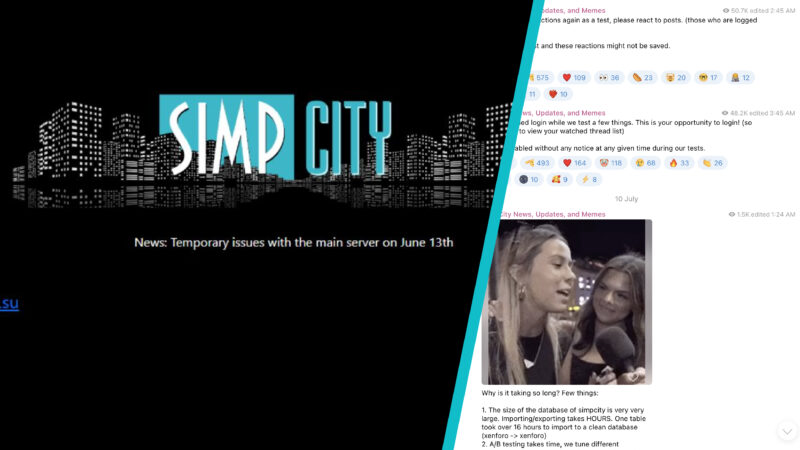Using one USB charger for multiple devices sounds convenient, but safety depends on design, capacity, and protection features. The right charger manages power efficiently without overheating or damaging connected gadgets. Understanding wattage, port type, and smart charging systems helps prevent overload. With quality materials and trusted certification, a single charger can safely handle several devices, making your setup cleaner, faster, and more energy-efficient every day.
Understanding Multi-Port USB Charger Technology
How Multi-Port Chargers Distribute Power
Multi-port chargers share total output across all connected devices. Internal circuits detect how much power each device requires, then distribute it accordingly. If one device demands more current, the charger reallocates resources automatically. This system prevents undercharging and keeps power balanced. Quality multi-port chargers maintain stable voltage on every port, ensuring each gadget—from phones to tablets—receives the energy it needs without power fluctuation or delay.
Differences Between USB-A, USB-C, and Fast-Charge Ports
USB-A ports deliver standard charging, ideal for smaller accessories. USB-C ports handle higher wattage and faster data transfer, making them essential for modern smartphones and laptops. Fast-charge ports support technologies like PD or QC, significantly reducing charging time. A balanced charger includes both types, allowing flexibility for older and newer devices. High-quality models like Anker charger units integrate adaptive power control to optimize performance across all ports.
Smart Power Management and Load Balancing Explained
Smart multi-port chargers include intelligent chips that recognize connected devices and allocate current dynamically. This feature ensures even load distribution and prevents power drops when charging several gadgets at once. Advanced systems prioritize devices needing the most energy first, then balance output as batteries fill. This automation enhances safety, efficiency, and speed while protecting every device from overheating or voltage irregularities during simultaneous charging.
Factors That Determine Safe Multi-Device Charging
Total Wattage Output and Power Delivery Capabilities
A safe multi-device charger must provide enough total wattage to support all connected devices simultaneously. For example, a 65W charger can handle two phones and a laptop efficiently if it splits power properly. Check the label for combined output ratings and PD support. Insufficient wattage causes slower charging and excess heat. Selecting a higher-capacity charger guarantees stability, speed, and safety when powering multiple electronics together.
Device Compatibility and Charging Prioritization
Each device has specific voltage and current needs. Smart chargers detect these requirements to prevent overloading smaller electronics. Prioritization technology ensures power-hungry gadgets—like laptops—receive more output, while low-demand items charge gently. Avoid mixing incompatible devices on weak chargers. Using matched cables and adaptive ports maintains safe operation. Compatibility ensures your charger can handle diverse products efficiently without stressing its circuits or risking uneven performance.
Recognizing Overload and Heat Management Features
Effective heat management prevents damage during heavy use. Quality chargers include temperature sensors that cut power if the heat rises beyond safe limits. Overload protection stops energy flow when total demand exceeds capacity, protecting both devices and charger components. Visible indicators, like LEDs, often signal when ports reach maximum output. Always choose chargers with integrated cooling systems or GaN materials that minimize heat buildup during intensive sessions.
Safety Standards and Certifications to Look For
Global Safety Marks and What They Mean
Safety certifications like CE, UL, FCC, and RoHS confirm compliance with global electrical standards. These marks show a charger has been tested for insulation strength, fire resistance, and consistent output. UL certification focuses on product safety, while CE indicates conformity with EU regulations. When choosing a charger, always verify these marks on both packaging and product surfaces to ensure reliable, internationally approved manufacturing quality and protection.

Built-in Protections: Overcurrent, Overheat, and Short Circuit
Safe chargers integrate multiple layers of protection. Overcurrent control limits power flow when devices draw too much electricity. Overheat protection monitors temperature in real-time and shuts down charging if needed. Short-circuit prevention instantly cuts output during wiring faults. These systems work automatically, keeping both the charger and connected devices safe. Chargers lacking these features often overheat, fail prematurely, or risk damaging your electronics during daily use.
Identifying Certified vs. Counterfeit Multi-Port Chargers
Counterfeit chargers often mimic popular brands but lack real safety mechanisms. Warning signs include spelling errors, missing certification marks, or uneven casing. Genuine chargers display serial numbers, proper voltage ratings, and manufacturer details. Purchase only from verified retailers or official brand stores. Cheap imitations may deliver unstable current or catch fire. Authentic, certified models guarantee tested protection and reliable multi-device performance every time you charge.
Best Practices for Using One Charger for Multiple Devices
Matching Cable Quality and Device Power Needs
Use certified, high-quality cables that support your charger’s maximum wattage. Poor cables restrict current flow and generate heat. Match cable type—USB-C or USB-A—to each device’s requirements for optimal results. Keep cords untangled and avoid bending near connectors. Replacing damaged cables immediately prevents sparks and data loss. Pairing durable cables with a smart charger ensures steady performance and extends both accessory and device lifespan.
How to Prevent Overheating During Long Charging Sessions
Keep chargers in well-ventilated areas and avoid covering them while in use. Unplug idle devices to reduce total load. For overnight charging, use smart outlets or chargers with auto-stop functions. Avoid stacking chargers or placing them on soft surfaces like beds. Regularly check for unusual heat or noise. Proper airflow, balanced load management, and occasional rest periods keep your multi-port charger safe and efficient.
Organizing Your Charging Setup for Safety and Convenience
Arrange your charging station with enough space between devices to prevent heat accumulation. Use cable organizers to keep cords tidy and avoid stress on ports. Mount chargers near outlets but away from flammable materials. Label cables for quick access and reduce confusion. For frequent travelers, pack a compact charging hub with protective covers. Organized setups promote safety, prevent tangles, and make charging faster and more convenient.
Conclusion
A single usb charger can safely power multiple devices when it’s built with proper wattage, smart control, and certified safety features. Checking for trusted brands, quality materials, and protection systems ensures reliable performance. Combining smart charging habits with good organization prevents overheating and overload. With the right setup, one efficient charger can handle all your devices—saving time, reducing clutter, and maintaining power safety effortlessly.