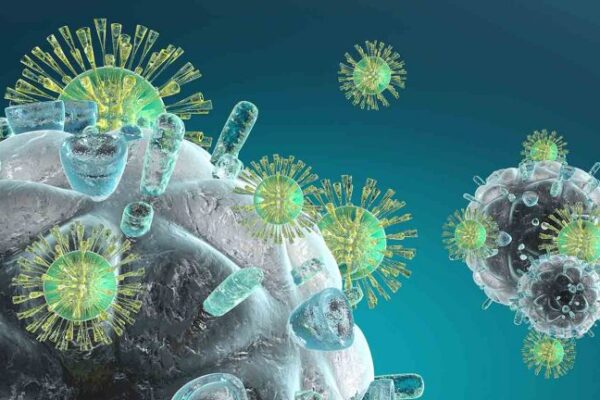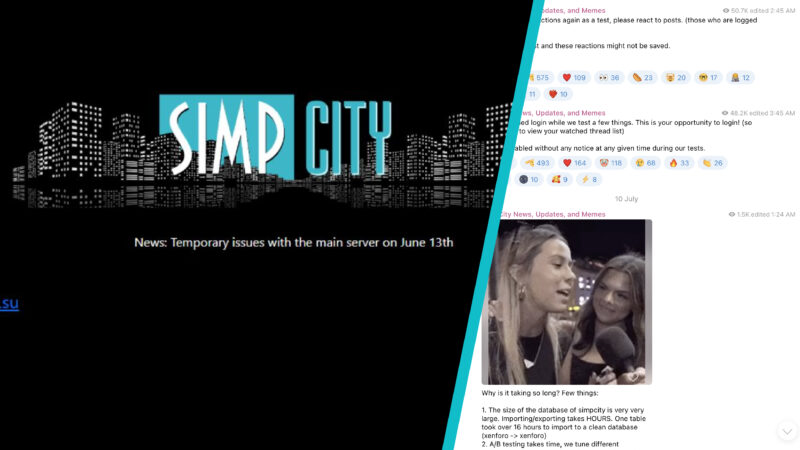Running an online store can feel like juggling a dozen tasks at once. From managing inventory and processing orders to keeping up with marketing campaigns and customer communications, it’s easy for even the most organized merchant to feel overwhelmed. Shopify Flow is here to help.
Flow is Shopify’s built-in automation tool (available on Shopify Plus, Advanced, and standard plans) that allows you to automate repetitive tasks, save time, and focus on growing your business. With Flow, your store can operate more efficiently while providing a seamless experience for your customers.
In this guide, prepared by custom Shopify development experts, we’ll explore the benefits of using Shopify Flow, common use cases, and how partnering with a Shopify plus development agency like VT Labs can help you maximize automation, streamline operations, and unlock your store’s full potential.
What Is Shopify Flow?
Shopify Flow uses a simple trigger → condition → action framework to automate store processes. Essentially, it watches your store for specific events and executes pre-defined actions automatically.
For example:
- Trigger: A customer makes a purchase over $200.
- Condition: The order is tagged as first-time purchase.
- Action: Send a welcome email and notify your loyalty program team.
This allows merchants to automate tasks that would otherwise require constant manual attention, reducing errors and increasing operational efficiency.
Keep Learning: Exploring the Emiru Handbra Craze: Internet Trends in Action
Benefits of Shopify Flow
- Save Time
Automate repetitive tasks like tagging customers, sending notifications, and updating inventory so your team can focus on strategy and growth.
- Reduce Errors
Automations are consistent, reliable, and eliminate the risk of human mistakes in crucial workflows. - Enhance Customer Experience
Deliver personalized experiences by segmenting customers, triggering rewards, and automating post-purchase follow-ups. - Seamless Integration
Flow connects with various Shopify apps, making it possible to automate marketing, shipping, reviews, and loyalty programs.
Practical Applications for Merchants
- Fraud Prevention: Flag high-risk orders and notify your team instantly.
- Inventory Alerts: Get real-time notifications when stock for key products is low.
- VIP Customer Segmentation: Automatically tag and track high-value customers for personalized campaigns.
- Post-Purchase Engagement: Trigger thank-you emails, feedback requests, or loyalty rewards.
- B2B & Wholesale Automation: Apply custom rules for bulk orders or special clients.
How to Get Started
- Open Shopify Flow in your Shopify Admin under Apps.
- Explore pre-built templates or start with a custom workflow.
- Define triggers, conditions, and actions that match your business processes.
- Test workflows to ensure they work as expected.
- Launch your automations and watch your store run more efficiently.
Conclusion
Shopify Flow isn’t just a convenience—it’s a growth engine. By automating routine tasks, reducing mistakes, and enhancing the customer experience, Flow allows merchants to focus on scaling their business strategically.
For merchants looking to go further, working with VT Labs, a Shopify custom development expert, can elevate your automation strategy and create workflows that drive efficiency, revenue, and growth.