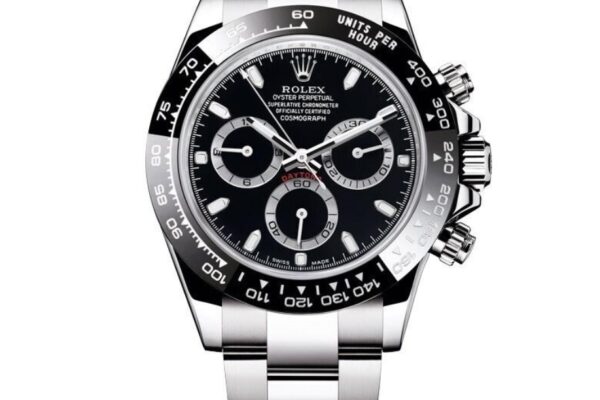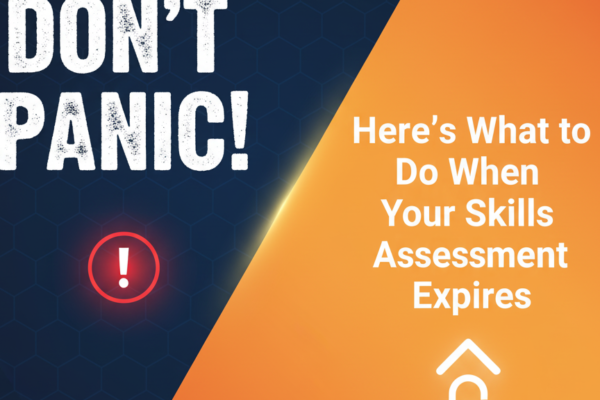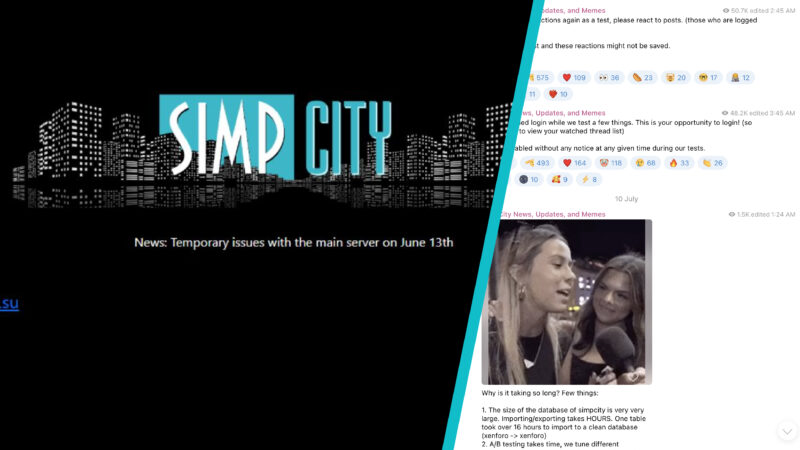A single image can stop someone from scrolling, spark curiosity, or bring a story to life. That is why brands, creators, and small businesses keep looking for ways to make their visuals sharper and more compelling. When an image looks clean, bright, and polished, it pulls the viewer into the frame and invites them to stay a little longer.
In a digital world filled with noise, every detail matters. If you want your visuals to stand out, learning how to refine your images is a powerful place to start. Read on to find out how you can elevate your photos and turn simple moments into strong digital assets.
Improve Lighting for Natural Clarity
Good lighting is one of the most powerful ways to enhance a photograph. Without it, even a well-framed shot can appear dull or unclear. Natural light often gives the softest finish because it brings out true colors and textures without harshness. Light from the front or side softens shadows and reveals more detail, helping viewers understand the scene better.
Indoors, choosing the right artificial light also matters. Warm tones add comfort, while bright white light improves accuracy. Positioning is key as well; light placed in front or at an angle adds depth and form. Understanding light makes refining highlights and shadows feel natural.
Use Sharpness to Bring Out Detail
Sharpness can transform the entire feel of a photo. When an image is sharpened well, edges become crisp and details stand out, making the subject look more alive. This is especially helpful for product shots, portraits, and visuals that rely on fine textures. Sharpness adds intention, showing that every part of the image was captured with care.
But balance matters. Too much creates harsh lines that distract rather than enhance. The best approach is to sharpen without losing the image’s natural look. Targeted adjustments add depth and clarity, guiding the viewer’s eye and making the photo feel refined and purposeful.
Enhance Colors for Stronger Emotion
Color guides emotion and shapes how a viewer feels even before they fully see the subject. When colors stay bright yet natural, the image becomes more inviting. Warm tones add energy, while cool tones bring calm. Adjusting color balance can turn a flat photo into one with a clear mood and story.
Color editing also strengthens brand identity by keeping tones consistent across your visuals. Whether you lean toward soft pastels or bold contrasts, refined color work supports that style. Light changes in saturation and vibrance add life without becoming unrealistic. Small, subtle corrections often create the strongest impact on overall appeal.
Strengthen Composition for Better Flow
Composition guides the viewer’s eyes through a photo, helping them know where to look first and how to move across the frame. Using natural guides like lines, curves, and shapes creates a clear visual path, whether it comes from a horizon, a doorway, or the edge of a table. Balance also strengthens composition.
When the subject is placed with intention, the image feels complete and calm. Empty space draws attention to key details, while tighter framing adds focus. Adjusting the crop to remove distractions brings the subject forward. Strong composition creates a smooth, inviting flow that keeps viewers engaged.
Refine Backgrounds for Cleaner Focus
Backgrounds matter more than many people realize. Even a strong subject loses impact when the backdrop feels cluttered. A refined background supports the viewer’s focus by keeping distractions out of the way. Blurring busy areas or removing small elements creates a calmer frame where the subject can stand out.
Sometimes a soft color wash or light fade improves the scene without changing its essence. Other times, removing a stray object or shadow adds instant polish. When backgrounds work with the image instead of against it, the whole picture looks cleaner, more consistent, and more professional.
Adjust Texture and Smoothness for a Balanced Look
Texture brings realism to an image, especially when it stays clear without looking too sharp. It works well for fabric, skin, and natural surfaces because it helps the viewer feel the material. Smoothing, on the other hand, softens areas that look rough or uneven. Finding the right balance creates a natural yet polished look.
Too much texture feels gritty, while too much smoothing removes life. The best edits keep important details while calming distracting spots. Small, thoughtful refinements bring harmony, and in some cases, this free photo enhancer from Adobe Express builds your brand by achieving that balance with ease.
Use Contrast to Define Strength
Contrast adds structure to an image by separating light from dark and giving shape to every subject. When adjusted well, it makes a photo feel more dynamic by lifting highlights, deepening shadows, and adding dimension. Strong contrast can create a bold, dramatic look, while softer contrast brings a calm and subtle mood.
The right level depends on the story you want the image to tell. Gentle adjustments can guide attention to key areas without overwhelming the scene. Used with care, contrast improves clarity, adds life to flat visuals, and helps keep viewers engaged from the moment they see the photo.
Refine Edges for a Clean, Polished Finish
Edges play a subtle but important role in how an image is perceived. When they appear clean and well-defined, the entire photo feels more intentional and professional. Softening or tightening edges in specific areas can guide attention toward the subject and reduce visual noise.
This is especially helpful when working with product shots, portraits, or images with complex backgrounds. Careful edge refinement keeps the viewer from getting distracted by uneven lines or rough transitions. When edges flow smoothly, the whole composition looks more cohesive, making the image feel refined without calling attention to the edit itself.
Where Strong Images Begin
Refining an image is more than adjusting sliders and filters. It is about shaping light, guiding emotion, and choosing what story you want the viewer to see. When each element works together, a simple picture becomes a powerful visual that speaks with clarity and purpose. Your digital appeal grows stronger when your images feel thoughtful, balanced, and full of life.
For more on this content, visit the rest of our blog!
SEO Description: This blog shares key techniques to elevate your images for better visual impact. It helps you polish your content to attract more attention. Read more today!
Keyword(s): Refine Images
Anchor Text: this free photo enhancer from Adobe Express builds your brand